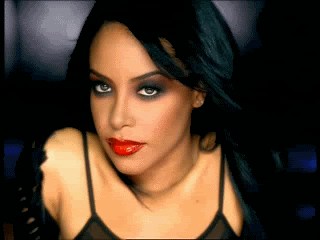|
|
|
Heroes selection and map....
in General Suggestions Wed Jul 21, 2010 2:48 pmby jonathan3c •
 Whelp of Newerth | 60 Posts
Whelp of Newerth | 60 Posts

RE: Heroes selection and map....
in General Suggestions Wed Jul 21, 2010 3:11 pmby muligan •
 Sergeant of Newerth | 187 Posts
Sergeant of Newerth | 187 Posts
you can make your own heroes like the dev heroes
but a new map ...
i dont know you can try it but you have to set EVERY single tree in the files
you cann look into the caldavar map via winrar and see what
you can do maybe you can greate something but i think
they made some crc matching bcs i tried to change the map
and got an error
greets

RE:
in General Suggestions Thu Jul 22, 2010 2:10 amby CaitSith1.1 •

Zitat von CaitSith1.1Zitat von richen
Some ppl was using a HoN Map editor, this program comes with Gold Member in retail, i don't know how to download it. :O
HoN map editor?? O_o.
Actually, nobody release it on official website...
I don't know how your friend have it, but if it's true...waoouu xD
Haha :D when i got playing in older hon the ppl were telling me about a "new map" (im not talking about darkwood and watchtower) and i don't hav mates with this custom editor.
Take a look at this SS from HoN site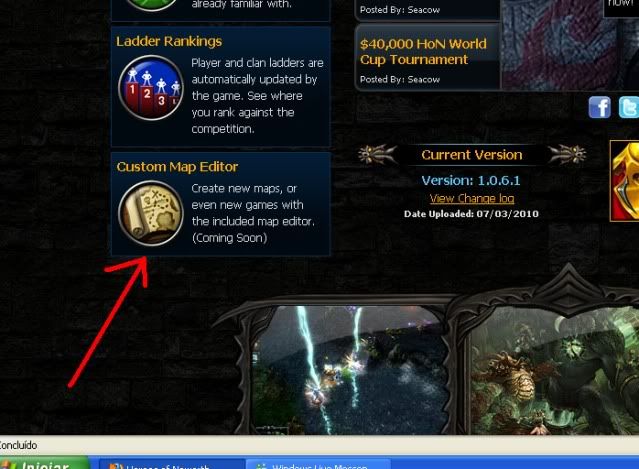
and when i were searching a way to create an private server (Bcoz hon extreme is too laggy and out of servers) i've founded a community that edit skins, pics, heroes and some other stuffs like that
take a look at this post
http://forums.heroesofnewerth.com/showth...ighlight=Editor
I got an friend's account, so i can read
If you cant i'll post it bellow
Note: You should always test you thing step by step before doing something big since its not an official tool.
Packed editor v0.2:
MegaUpload: http://www.megaupload.com/?d=RCTUG1IX
Mediafire (3 files): http://www.mediafire.com/?sharekey=9...2b492bd5edc68e
Important: If you use linux or mac, I couldn't test but I think you will need to download the whole game and replace the content of the game folder from this archive.
I recommend reading Tehwildcard's tutorial on the editor at this link:
http://forums.heroesofnewerth.com/sh...ad.php?t=59776
In this tutorial I will explain how do use the Savage 2 editor to edit/make HoN maps. Here is a pic of the final result.
For now there are a couple of thing not working. The thing is I don't know much a bout models and textures so it takes me a lot of time to get something working. They are lot of unnecessary stuff but I don't really know what to remove without braking the editor.
Limit we have with the editor for now (12-30-2009):
* You always have to manually change the enitylist.
* You can't create your own tilecliffmap and tilevisblockermap.
* All models show up in white in the editor or the modelviewer.
* Shaders from HoN doesn't seems to work in Savage 2.
This is the first tutorial I have posted and I know my English is not that good so bare with me please.
The editor
IMPORTANT: You can and you should skip this part if you download the file linked at the beginning of this post.
Install Savage 2 and make a copy of the game folder if you want to be able play the game since what were about to do will make the game unplayable.
If you have Savage 2 already installed get the latest update first.
Create a temporary folder
Open HoN textures.s2z with an archiver and extract the content into the temporary folder
Get the content of each "0000000#" into the same folder. Start from "00000006" to "00000000" and overwrite the files if your asked to.
Go to your Savage 2 folder and then in the game folder.
Open textures-high.s2z with your archiver and extract the ui folder into your temporary folder.
In the temp folder go into "world/terrain/textures".
For each terrain textures you have 3 files. I don't know how exaclty this work but the Savage 2 editor only use 2 textures file.
For every texture file you need to take the file that has "_rxgb" at the end of the filename and remove it.
ex: "b1_base_n_rxgb.dds" -> "b1_base_n.dds"
If you want to save some time you can do the following:
In the folder hold shift and right click into the folder background. Select "Open Command Window Here".
Do the following command without the quotes: "ren *_rxgb.dds *n.dds"
Note: The units too have "normal_rxgb.dds" and "normal_s.dds" rather than only one "normal.dds". Since it doesn't fix anything you don't need to change them.
Archive the content of the temp folder in a .zip with normal compression.
Make two more copy of the archive.
Rename your archives to have this: textures-low.s2z, textures-med.s2z and textures-high.s2z (you will only need one of these but I don't know how the editor choose which one).
IMPORTANT: You may have the file extension hidden in explorer. Its important that your file type is not a ZIP but a S2Z File.
Put the file inside the following folder: "[path_to_your_folder]/Savage 2 - A Tortured Soul/game"
Overwrite the file that is already inside the folder.
Open Savage 2 resources0.s2z file with an archiver.
Inside a new temporary folder extract the following:
* The "ui" folder.
* Those files from the "world/terrain/materials/" folder: "default.material" and "default_single.material".
* Inside "world/foliage/materials/" get "default.material".
Delete Savage 2 resources0.s2z file.
Copy HoN resources0.s2z inside the "game" folder of Savage 2.
Open the resources0.s2z file with an archiver.
Delete the "ui" folder inside it.
Add inside it the files that we extracted from the Savage 2 resources0.s2z (you need to keep the path exactly the same as they were in the original archive).
Go into the "editor" folder of Savage 2.
Download the attached file "brushes.zip" on this topic. (I don't remember how this got into my folder)
Extract it inside this folder.
We now have the editor part done but its important you read the rest if you want to have a working map.
Opening an HoN map
I will now explain how to open a HoN map in the editor.
Copy into Savage 2 maps folder the map "caldvar.s2z" of HoN.
Rename the map "caldvartest.s2z".
Open the copied map with an archiver.
If you use winrar you can direclty open the files from the archiver and skip the next step.
Extract "entitylist" from the archive, put it anywhere. Were only going to make some change to it and put it back into the archive.
Open "entitylist" with a text or xml editor (I use NotePad2).
We need to change every "entity" tag to "WorldEntity". we can easly do that with a "Replace" (ctr+h in notepad).
IMPORTANT: the game is case sensitive and it will not work if you make a mistake.
Search for "entity" and replace with "WorldEntity".
The root nod of the xml should be <WorldEntityList> NOT <WorldEntitylist> make sure that the "L" is in caps.
Save the change and put the file back into the archived map.
Great, we can now open caldvar map inside the editor.
Note: There is more file that will not be parsed inside the editor cause they have different xml tags but to open the map this is the only one we really care about.
Note: every models will be white!
Try to open it to see if everything is OK (you can start the editor with "Editor.bat" in the Savage 2 main folder). You should have every entities and the right ground textures.
Try to change some ground texture, we will go test the change in HoN.
Note: At this point we can't still add an entity in the map correctly so don't try it. We will do this later.
Save the map and exit the editor.
Playing your map.
The map is now a Savage 2 map so we need to make some change on it before we can play it in HoN.
Copy the file inside the HoN map folder.
Open the official "caldvar.s2z" with your archiver.
Extract the following files:
* tilevisblockermap
* worldconfig
Close the map and open "worldconfig" with a text or xml editor.
Inside <World> change the map name to "Forest of Caldvar Test".
Save and close.
Open the map we just made "caldvartest.s2z" with your archiver.
Delete the file "worldconfig" in the map.
Add in it the 2 file we just extracted.
Open "entitylist". We need to do the opposite of what we did earlier:
Search for "WorldEntity" and replace it with "entity".
Its still case sensitive so watch out for the root tage it should be <entitylist>
Close the map and start HoN, you should be able to see the modifications we did.
Note: Making a map from nothing was not tested and will limit you since there are some things the Savage 2 editor cannot do like the cliffs. There is also the problem of with foliage.
How to add entities
The entities type now work with the editor v0.2.
When you add an entity to the map, you will need to choose the entity type. Choose the same type as the entity you add or they will not work in-game.
If you want to add your custom entities it may be easier to put a random entity in the editor and replace them by hand in the entity file.
-------------------
and he attached this file
http://forums.heroesofnewerth.com/attach...21&d=1258214760


 Visitors Visitors
0 Members and 1 Guest are online. |
 Board Statistics Board Statistics
The forum has 770
topics
and
5923
posts.
|
 | Forum Software ©Xobor.de | Forum erstellen |
 quote
quote Adjutant of Newerth | 311 Posts
Adjutant of Newerth | 311 Posts